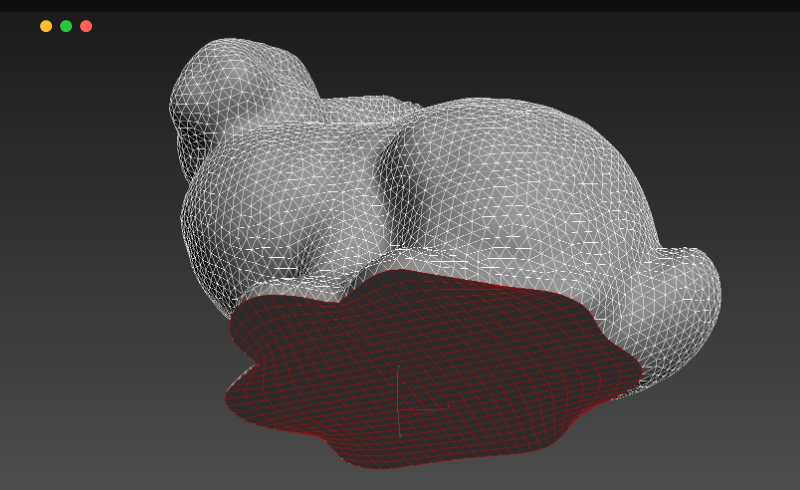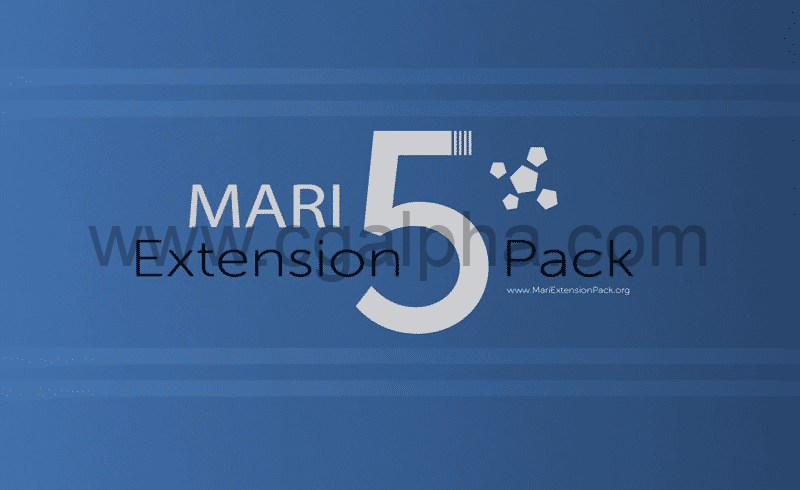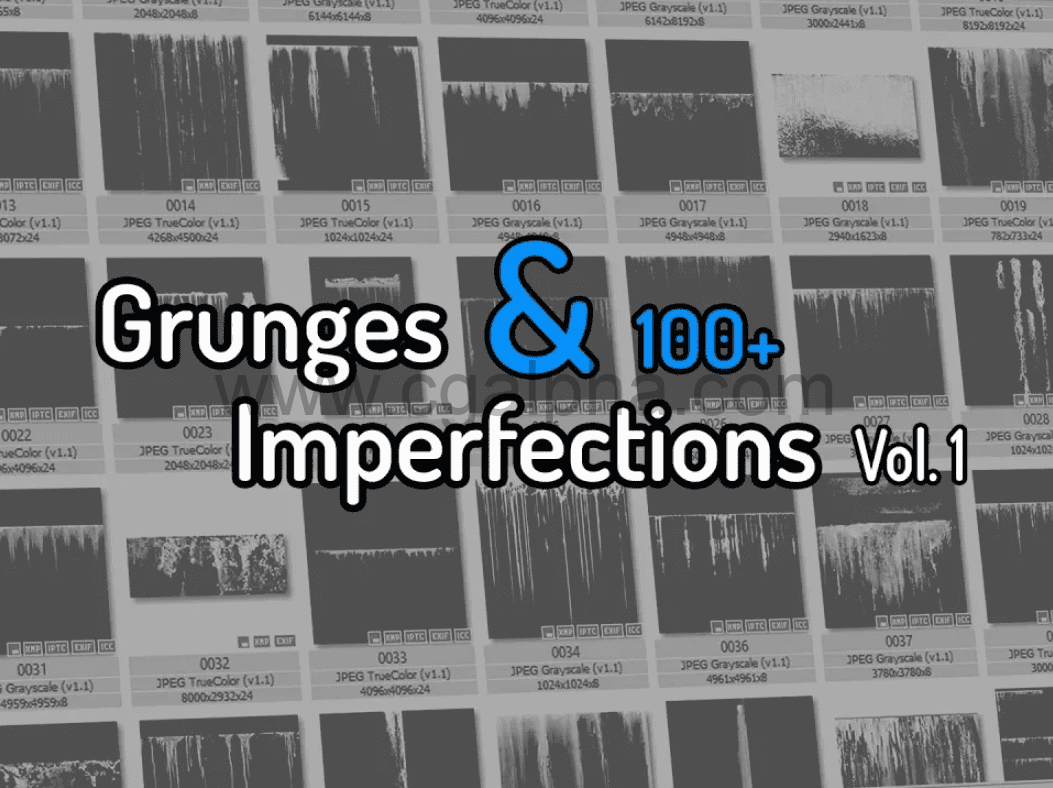官网地址 https://www.foundry.com/products/nuke
支持远程协助安装服务
艺术家友好的 3D 绘画工具
3D投影绘画
借助对 UDIM 工作流程的支持,艺术家可以使用数百个高分辨率纹理贴图。其基于投影的绘画系统允许艺术家在提交之前对绘画进行编辑、在上下文中预览并进行 2D 调整,从而使艺术家摆脱分辨率和复杂性的限制。
程序工作流程
mari 的非破坏性图层和节点图系统让艺术家能够轻松创建他们想要的外观,并提供广泛的程序。材料系统使艺术家能够轻松创建不太复杂、体积更大的资产,或快速为他们的英雄资产奠定基础。
生产流水线准备就绪
Mari 拥有丰富的 Python API 和完整的 OCIO 色彩管理支持,使技术艺术家能够轻松实现工作流程自动化并处理色彩变换。Mari 还支持 FBX、OBJ、Alembic 和 OpenEXR 等行业标准格式。
可扩展的质量
Mari 能够在不降低速度的情况下将单个拓扑扩展到超过一百万个多边形,可以应对最棘手的生产网格,并通过 UDIM 支持每个模型的数千个纹理。艺术家可以使用 Mari 的着色器享受简化的外观开发,并更加自信地绘制纹理,因为他们知道他们的作品在最终渲染中看起来是正确的。
安装步骤:
- 安装Nuke,莫启动。
- 安装FLT7.1v1里面的FLT7.1v1-win-x86-release-64.exe
- 停止Foundry许可证服务器服务
- 将 rlm.foundry.exe 文件复制到 C:\Program Files\The Foundry\LicensingTools7.1\bin\RLM\ 替换里面的 rlm.foundry.exe
- 用记事本打开xf_foundry.lic,
填上自己电脑的信息
例:[HOST PCname 946956C44A06]
HOST HOST_NAME,MAC_ADDRESS,PORT
HOST (主机名【计算机全名】,MAC地址【不要中间的冒号或者横线】,端口【不想填写端口可以把这个单词删掉】)
注意 1.前面必须有[HOST ] 【HOST空格】
2.如果一定是支架本地连接下面的物理地址
A.获取主机名和MAC地址可以通过CMD命令行下输入ipconfig/all
B.获取主机名和MAC地址方法:主机名获取方法右键/我的电脑/属性即可看到,物理地址获取方法:网络右键属性/本地连接/点击详细信息即可查看
保存 - 复制xf_foundry.lic到C:\ProgramData\The Foundry\RLM
- 重启RLM服务器,默认位于C:\Program Files\The Foundry\LicensingTools7.1(Foundry License Utility(以管理员身份),RLM服务卡,点击启动服务器选项)
- 运行Nuke
- 依次选择1.Install License 2.Use Server,地址栏输入:端口号@ip
许可证地址默认的端口为5053,那么这里就是5053@127.0.0.1 ,如果你指定了特定的端口,那么这里就输入:指定端口号@127.0.0.1
激活文件:https://pan.baidu.com/s/1xZBtAvRz8Zkn5tgJ9oqPjQ?pwd=gp7o
| 安装包地址:↓↓↓ |
https://www.foundry.com/products/eula?main_interest=mari&product_family_id=mari&dl_file=Mari7.1v1-win-x86-release-64.zip
https://www.foundry.com/products/eula?main_interest=mari&product_family_id=mari&dl_file=Mari7.1v1-linux-x86-release-64.run
| https://thefoundry.s3.amazonaws.com/products/mari/releases/7.0v2/Mari7.0v2-win-x86-release-64.zip |
| https://thefoundry.s3.amazonaws.com/products/mari/releases/7.0v2/Mari7.0v2-linux-x86-release-64.run |
| https://thefoundry.s3.amazonaws.com/products/mari/releases/7.0v1/Mari7.0v1-win-x86-release-64.zip |
| https://thefoundry.s3.amazonaws.com/products/mari/releases/7.0v1/Mari7.0v1-linux-x86-release-64.run |
| https://thefoundry.s3.amazonaws.com/products/mari/releases/6.0v3/Mari6.0v3-win-x86-release-64.zip |
| https://thefoundry.s3.amazonaws.com/products/mari/releases/6.0v3/Mari6.0v3-linux-x86-release-64.run |
| https://thefoundry.s3.amazonaws.com/products/mari/releases/6.0v2/Mari6.0v2-win-x86-release-64.zip |
| https://thefoundry.s3.amazonaws.com/products/mari/releases/6.0v2/Mari6.0v2-linux-x86-release-64.run |
| https://thefoundry.s3.amazonaws.com/products/mari/releases/6.0v1/Mari6.0v1-win-x86-release-64.zip |
| https://thefoundry.s3.amazonaws.com/products/mari/releases/6.0v1/Mari6.0v1-linux-x86-release-64.run |
| https://thefoundry.s3.amazonaws.com/products/mari/releases/5.0v4/Mari5.0v4-win-x86-release-64.zip |
| https://thefoundry.s3.amazonaws.com/products/mari/releases/5.0v4/Mari5.0v4-linux-x86-release-64.run |
| https://thefoundry.s3.amazonaws.com/products/mari/releases/5.0v3/Mari5.0v3-win-x86-release-64.zip |
| https://thefoundry.s3.amazonaws.com/products/mari/releases/5.0v3/Mari5.0v3-linux-x86-release-64.run |
| https://thefoundry.s3.amazonaws.com/products/mari/releases/5.0v2/Mari5.0v2-win-x86-release-64.zip |
| https://thefoundry.s3.amazonaws.com/products/mari/releases/5.0v2/Mari5.0v2-linux-x86-release-64.run |
| https://thefoundry.s3.amazonaws.com/products/mari/releases/5.0v1/Mari5.0v1-win-x86-release-64.zip |
| https://thefoundry.s3.amazonaws.com/products/mari/releases/5.0v1/Mari5.0v1-linux-x86-release-64.run |
| https://thefoundry.s3.amazonaws.com/products/mari/releases/4.8v4/Mari4.8v4-win-x86-release-64.zip |
| https://thefoundry.s3.amazonaws.com/products/mari/releases/4.8v4/Mari4.8v4-linux-x86-release-64.run |
| https://thefoundry.s3.amazonaws.com/products/mari/releases/4.8v3/Mari4.8v3-win-x86-release-64.zip |
| https://thefoundry.s3.amazonaws.com/products/mari/releases/4.8v3/Mari4.8v3-linux-x86-release-64.run |
| https://thefoundry.s3.amazonaws.com/products/mari/releases/4.8v2/Mari4.8v2-win-x86-release-64.zip |
| https://thefoundry.s3.amazonaws.com/products/mari/releases/4.8v2/Mari4.8v2-linux-x86-release-64.run |
| https://thefoundry.s3.amazonaws.com/products/mari/releases/4.8v1/Mari4.8v1-win-x86-release-64.zip |
| https://thefoundry.s3.amazonaws.com/products/mari/releases/4.8v1/Mari4.8v1-linux-x86-release-64.run |
| https://thefoundry.s3.amazonaws.com/products/mari/releases/4.7v7/Mari4.7v7-win-x86-release-64.zip |
| https://thefoundry.s3.amazonaws.com/products/mari/releases/4.7v7/Mari4.7v7-mac-x86-release-64.dmg |
| https://thefoundry.s3.amazonaws.com/products/mari/releases/4.7v7/Mari4.7v7-linux-x86-release-64.run |
| https://thefoundry.s3.amazonaws.com/products/mari/releases/4.7v6/Mari4.7v6-win-x86-release-64.zip |
| https://thefoundry.s3.amazonaws.com/products/mari/releases/4.7v6/Mari4.7v6-mac-x86-release-64.dmg |
| https://thefoundry.s3.amazonaws.com/products/mari/releases/4.7v6/Mari4.7v6-linux-x86-release-64.run |
| https://thefoundry.s3.amazonaws.com/products/mari/releases/4.7v5/Mari4.7v5-win-x86-release-64.zip |
| https://thefoundry.s3.amazonaws.com/products/mari/releases/4.7v5/Mari4.7v5-mac-x86-release-64.dmg |
| https://thefoundry.s3.amazonaws.com/products/mari/releases/4.7v5/Mari4.7v5-linux-x86-release-64.run |
| https://thefoundry.s3.amazonaws.com/products/mari/releases/4.7v4/Mari4.7v4-win-x86-release-64.zip |
| https://thefoundry.s3.amazonaws.com/products/mari/releases/4.7v4/Mari4.7v4-mac-x86-release-64.dmg |
| https://thefoundry.s3.amazonaws.com/products/mari/releases/4.7v4/Mari4.7v4-linux-x86-release-64.run |
| https://thefoundry.s3.amazonaws.com/products/mari/releases/4.7v3/Mari4.7v3-win-x86-release-64.zip |
| https://thefoundry.s3.amazonaws.com/products/mari/releases/4.7v3/Mari4.7v3-mac-x86-release-64.dmg |
| https://thefoundry.s3.amazonaws.com/products/mari/releases/4.7v3/Mari4.7v3-linux-x86-release-64.run |
| https://thefoundry.s3.amazonaws.com/products/mari/releases/4.7v2/Mari4.7v2-win-x86-release-64.zip |
| https://thefoundry.s3.amazonaws.com/products/mari/releases/4.7v2/Mari4.7v2-mac-x86-release-64.dmg |
| https://thefoundry.s3.amazonaws.com/products/mari/releases/4.7v2/Mari4.7v2-linux-x86-release-64.run |
| https://thefoundry.s3.amazonaws.com/products/mari/releases/4.7v1/Mari4.7v1-win-x86-release-64.zip |
| https://thefoundry.s3.amazonaws.com/products/mari/releases/4.7v1/Mari4.7v1-mac-x86-release-64.dmg |
| https://thefoundry.s3.amazonaws.com/products/mari/releases/4.7v1/Mari4.7v1-linux-x86-release-64.run |
| https://thefoundry.s3.amazonaws.com/products/mari/releases/4.6v4/Mari4.6v4-win-x86-release-64.zip |
| https://thefoundry.s3.amazonaws.com/products/mari/releases/4.6v4/Mari4.6v4-mac-x86-release-64.dmg |
| https://thefoundry.s3.amazonaws.com/products/mari/releases/4.6v4/Mari4.6v4-linux-x86-release-64.run |
| https://thefoundry.s3.amazonaws.com/products/mari/releases/4.6v3/Mari4.6v3-win-x86-release-64.zip |
| https://thefoundry.s3.amazonaws.com/products/mari/releases/4.6v3/Mari4.6v3-mac-x86-release-64.dmg |
| https://thefoundry.s3.amazonaws.com/products/mari/releases/4.6v3/Mari4.6v3-linux-x86-release-64.run |
| https://thefoundry.s3.amazonaws.com/products/mari/releases/4.6v2/Mari4.6v2-win-x86-release-64.zip |
| https://thefoundry.s3.amazonaws.com/products/mari/releases/4.6v2/Mari4.6v2-mac-x86-release-64.dmg |
| https://thefoundry.s3.amazonaws.com/products/mari/releases/4.6v2/Mari4.6v2-linux-x86-release-64.run |
| https://thefoundry.s3.amazonaws.com/products/mari/releases/4.6v1/Mari4.6v1-win-x86-release-64.zip |
| https://thefoundry.s3.amazonaws.com/products/mari/releases/4.6v1/Mari4.6v1-linux-x86-release-64.run |
| https://thefoundry.s3.amazonaws.com/products/mari/releases/4.5v2/Mari4.5v2-win-x86-release-64.zip |
| https://thefoundry.s3.amazonaws.com/products/mari/releases/4.5v2/Mari4.5v2-linux-x86-release-64.run |
| https://thefoundry.s3.amazonaws.com/products/mari/releases/4.5v1/Mari4.5v1-win-x86-release-64.zip |
| https://thefoundry.s3.amazonaws.com/products/mari/releases/4.5v1/Mari4.5v1-linux-x86-release-64.run |
| https://thefoundry.s3.amazonaws.com/products/mari/releases/4.2v2/Mari4.2v2-win-x86-release-64.zip |
| https://thefoundry.s3.amazonaws.com/products/mari/releases/4.2v2/Mari4.2v2-linux-x86-release-64.run |
| https://thefoundry.s3.amazonaws.com/products/mari/releases/4.2v1/Mari4.2v1-win-x86-release-64.zip |
| https://thefoundry.s3.amazonaws.com/products/mari/releases/4.2v1/Mari4.2v1-linux-x86-release-64.run |
| https://thefoundry.s3.amazonaws.com/products/mari/releases/4.1v2/Mari4.1v2-win-x86-release-64.zip |
| https://thefoundry.s3.amazonaws.com/products/mari/releases/4.1v2/Mari4.1v2-linux-x86-release-64.run |
| https://thefoundry.s3.amazonaws.com/products/mari/releases/4.1v1/Mari4.1v1-win-x86-release-64.zip |
| https://thefoundry.s3.amazonaws.com/products/mari/releases/4.1v1/Mari4.1v1-linux-x86-release-64.run |
| https://thefoundry.s3.amazonaws.com/products/mari/releases/4.0v4/Mari4.0v4-win-x86-release-64.zip |
| https://thefoundry.s3.amazonaws.com/products/mari/releases/4.0v4/Mari4.0v4-linux-x86-release-64.run |
| https://thefoundry.s3.amazonaws.com/products/mari/releases/4.0v3/Mari4.0v3-win-x86-release-64.zip |
| https://thefoundry.s3.amazonaws.com/products/mari/releases/4.0v3/Mari4.0v3-linux-x86-release-64.run |
| https://thefoundry.s3.amazonaws.com/products/mari/releases/4.0v2/Mari4.0v2-win-x86-release-64.zip |
| https://thefoundry.s3.amazonaws.com/products/mari/releases/4.0v2/Mari4.0v2-linux-x86-release-64.run |
| https://thefoundry.s3.amazonaws.com/products/mari/releases/4.0v1/Mari4.0v1-win-x86-release-64.zip |
| https://thefoundry.s3.amazonaws.com/products/mari/releases/4.0v1/Mari4.0v1-linux-x86-release-64.run |
| https://thefoundry.s3.amazonaws.com/products/mari/releases/3.4v4/Mari3.4v4-win-x86-release-64.zip |
| https://thefoundry.s3.amazonaws.com/products/mari/releases/3.4v4/Mari3.4v4-mac-x86-release-64.dmg |
| https://thefoundry.s3.amazonaws.com/products/mari/releases/3.4v4/Mari3.4v4-linux-x86-release-64.run |
1、本站资源大多来自网友发稿,如有侵犯你的权益请联系管理员,我们会第一时间进行审核删除。仅用于个人学习或测试研究使用,Email:730033856@qq.com
2、有很多小伙伴经常问插件无法安装,有很大一部分用英文原版就可以解决问题。以便于在未来的学习和工作可以更高效的吸收英文资源,提高大家的学习效率和学习效果。
3、交流反馈插件素材更多问题~可以联系加QQ群:819091096
解压密码点击查看